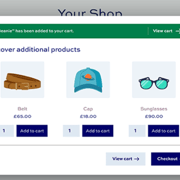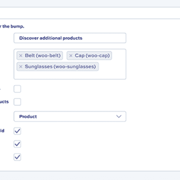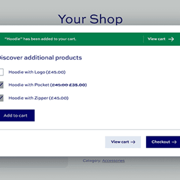Woo Order Bump lets you prompt customers with additional products at certain key times. The plugin displays a configurable modal pop-up window to encourage users to add extra products to their cart. More
Woo Order Bump KEY FEATURES
World-class support and documentation.
Sell more products
Woo Order Bump lets you prompt customers with additional products at certain key times. The plugin displays a configurable modal pop-up window to encourage users to add extra products to their cart.
You can choose to display the pop-up on the product page after the user adds a product to their cart, on the cart page, or on the checkout page.
The user can quickly add extra products to their cart, increasing their average order value. You can choose which products to add to each order bump – either by specifying certain products or just specifying upsell or cross-sell products.
You can create multiple order bumps and assign them to certain products or categories.
Woo Order Bump is a simple way to increase the value of your users’ orders
Features
- Display an order bump – a modal window – when the user adds a product to their cart, or when the user lands on the cart or checkout page.
- Specify which products will trigger a bump – all products, certain products, or certain categories.
- Create multiple different bumps for different products.
- Select which products to display in the bump – or use products upsell or cross-sell products.
- Choose from two different layouts – standard product archive style or simple checkboxes.
- Offer discounted prices on products featured in the order bump.